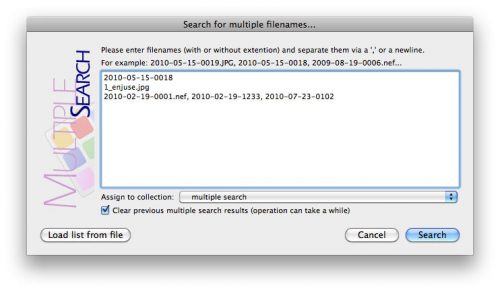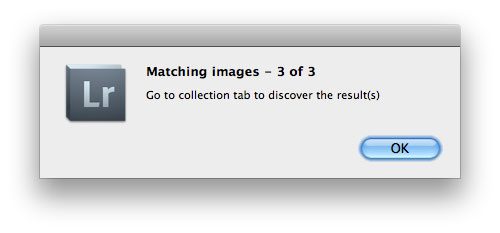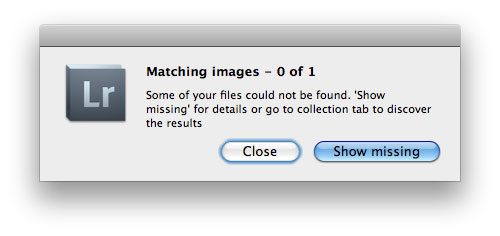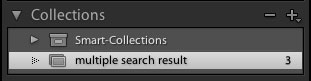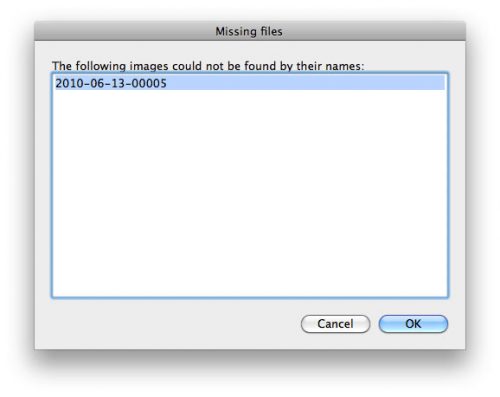Lightroom Plug-in Multiple Search v2.0
Multiple Search is a small plug-in for Lightroom 3 which allows you to search for multiple files by their names. Lightroom offers very sophisticated search functionalities for nearly all aspects and values of images, like EXIF, IPTC or XMP. Unfortunately, it lacks when you try to search for multiple files with different names and no matching patterns. This gap is closed by this little plug-in.
Regularly, it happens that I need to search for a number of files based on their image names. In the past – and without this plug-in – it was necessary to search file-by-file by its name. But this is not really comfortable and takes a long time! So I decided to write this plug-in. When it is opened it shows you a large text input field where you can enter as many filenames as you like to search for. The single entries are separated via a comma or via a new line (see screenshot example).
In the next step you can or have to select a collection to which the found files have to be assigned to. If no collection is given, then the plug-in will create a default collection called “multiple search result”. All found files will be assigned to the selected collection. Furthermore you can specify whether already assigned images shall be removed before the new search is started of whether the new images shall be added.
Please note, that the search is independant of the filetype (or extention). Any filetype extentions will be stripped before the search is starting. For example: if your input is “2010-01-02-1000.jpg” the plug-in will find “2010-01-02-1000.jpg”, “2010-01-02-1000.nef”, “2010-01-02-1000.dng” or “2010-01-02-1000.tif” etc. too.
The search is indicated by a search progress bar. When the search process is finished a small dialog shows you have many files have been found. When files could not be found within your current catalog, then the dialog offers you an additional button which opens a new dialog window showing all not found images by their names.
One limitation in Lightroom is the maximal input size (15.000 characters) of an input field. If your search is larger than 15.000 characters then you can load your search from a normal text file, too. Simply, click on “Load list from file” button to select the text file. The content format is the same as from your input (comma or new-line separated list of filenames).
Please note: depending on the number of images to search for, the search process can take a while.
Multiple Search v2.0 is the successor of my plug-in Multiple Search. The “old” plug-in release is working for Lightroom 2.x. But with Lightroom 3 a new and much improved API has been released, which allows many new things. So I have decided to publish this plug-in version as a complete new plug-in.
Please feel free to download and to use this plug-in. Any kind of feedback is very welcome.
Download “Multiple Search2”
Changelog
v2.0
- new: add found images to a collection
- new: changes GUI
- limit: works for Lightroom 3 only
v1.3 and below
- Multiple Search2 is the successor of Multiple Search which works for Lightroom 2.x, too. Please follow the link to read the release notes there.
Bugs
- not known, yet